ESMAC Diagnostics#
Earth System Model Aerosol-Cloud Diagnostics Package#
This document describes the version 2.0.0 of Earth System Model (ESM) aerosol-cloud diagnostics package (ESMAC Diags) that facilitate routine evaluation of aerosols, clouds and aerosol-cloud interactions simulated by the Department of Energy’s (DOE) Energy Exascale Earth System Model (E3SM). This package focuses on comparing simulated aerosols, clouds and aerosol-cloud interactions with in-situ and remote-sensing measurements from surface, aircraft, ship and satellite platforms. Various types of diagnostics and metrics are performed to assess how well E3SM represents observed aerosol properties and aerosol-cloud interactions across spatial scales.
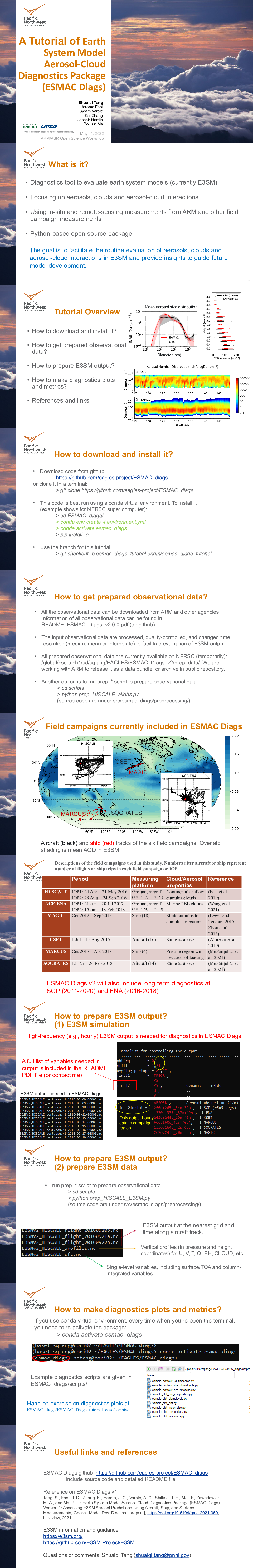
To install#
For this tutorial, we have already install ESMAC diagnostics
If you are interested in running this after the tutorial, this package is best run using a conda virtual environment. To install the required environment one can do
conda env create -f environment.yml
to set up a esmac_diags environment. Note if running this on a HPC system, you may need to load the appropriate module for anaconda.
Once the environment has been created you can activate it with
conda activate esmac_diags
and then this code can be installed with
pip install -e .
Which will install the code as editable allowing you to make changes to the codebase and it be reflected in the installed package.
Test run#
To verify the package, enter scripts/ directory and run
python run_testcase.py
Then go to the directory in ESMAC_Diags_testcase/figures. Compare the output figure with the plot ESMAC_Diags_testcase/figures/figures_verify/timeseries_organic_HISCALE.png. If the two figures look the same, the testcase is successfully run.

